Become a Guest Blogger
- Become a guest blogger at The Linux Newbie!
- Just e-mail me with your idea and I will send you an invitation to sign up, it's that simple.
The Linux NewbieA Linux Newbie Helping Others Come Into The Linux World. |
So you're thinking, "Why would you want to quit using a whole operating system because of ONE program. I mean there are other good e-mail programs out there you can use." Right... but when you are SO frustrated with ONE program you start to question why you even tried to make the change in the first place! I still have Windows on my computer. Why am I wasting my time with this damn program? What is the advantage?
I had to re-center myself, take a deep breath, and re-think why I was trying to use Linux. What is more frustrating, the fact that my Windows machine tries to send stats to Microsoft from my svchost (blocked by ye 'ol FIREWALL) or that I can't back-up a damn thing in Kmail. (More on that later) The answer is simple, I AM sick and tired of Windows "owning" my computer. I want it back NOW.
After a few door slams, some deep breaths, and my morning cup of coffee, I felt better. With the overwhelming sense of self-preservation, or in this case computer-preservation, I decided to stick to my guns. So what if I lose some of my e-mails? They really weren't that important, not compared to the invasiveness of Microsoft.
"So why all the frustration, and why did you almost cave," you may ask? Kmail. Damn Kmail.
(From here to the end is a rant, if you cannot stomach it, move on.)
I have been using Kubuntu for a few weeks now on my desktop. I have thoroughly enjoyed my experience using Kontact and Kmail until yesterday. One of the problems I have with Kubuntu, is there is no obvious way to cause my desktop to go into Standby or Hibernate. There could be some way of doing that, downloading something, altering some file somewhere, but I didn't want to mess with that. I have been reviewing LiveCD's (coming soon) and noticed that OpenSUSE has the capability for standby or hibernate, so I thought, "Hey I will just redo and install SUSE. I've been wanting to try it anyways."
All I needed to do was copy some files to my thumbdrive and BACKUP MY KMAIL. The first was easy, straightforward, and painless. The second, not so much. I looked online for "backup kmail" and thankfully there were many sites on this subject. Ah, it looked simple enough, copy the kmail folder, some config file, and something else ~/Mail, which I couldn't find. But I looked in my kmail folder and sure enough there was all my mail stuff.
*Right-click, copy, finds thumbdrive, PASTE*
Wha... can't write to what? Ok.
*skip, skip, skip, replace*
Nada. Crap! And so I couldn't copy my kmail file to my thumbdrive by use of normal GUI means.
Perhaps it's a user limitation problem, so I thought. I cracked my fingers and got them loose... we're going into COMMAND PROMPT MODE. Being the deft typist I am, I moved quickly to the folder with the kmail file and proceeded to sudo copy it. Something went horribly wrong, I really don't know what it was, but the end result was that nothing was copied. So maybe I can sudo move it. YES! That worked! But now what? Let's go over to my thumbdrive to see what was there. Nothing. Nothing at all. So where they hell did my kmail folder go? I was in a bit of a panic now. Whew! There it was in /media/usbdrive? Don't ask. So I moved it back, then thought, "How 'bout I just back it up with K3B?" That worked. However, to check the backup, I copied the folder from the CD to the original kmail spot to see if my Kmail program recognized it now (before I reformatted). Nothing but errors. *suppresses urge to break something* Let's try...
This went on longer than I would care to share. In the end, I went to the Thunderbird FAQ on moving from Kmail to Thunderbird. I went through those steps and backed-up that way. I have yet to re-install and if I find that back-up method did not do the trick, I've resolved to cut my loses and move on. Honestly, being a glutton for punishment, I might go back to Kmail when it's all said and done but that remains to be seen. I mean, I like the features what can I say. (Except for the DAMN backup.)
So now all is okay, except my OpenSUSE DVD is corrupt or something, so I am presently re-downloading everything. I have had a very frustrating morning, but that inner instinct to give Microsoft the bird has persevered.
 Digg It!
Digg It!  del.icio.us
del.icio.us
I was encouraged today to read a story about the increasing popularity of Linux. I am a Kubuntu user as well as a Microsoft Windows user. I have been dual-booting for a month and a half and am trying to use Linux exclusively now. I still like my Ghost Recon and America's Army, so I will go over for Xfire and my games. Otherwise, I am here, learning Linux.
It has been refreshing, call it an awakening even, for me to get out of the Microsoft mold. It is difficult for me, using Windows for 10 years, to even learn about a new OS. Though it has certainly been rewarding. I have no delusions about the future of Linux. It still has an uphill climb, at least in the US, to become as well-used and well-known as Windows. My mark for success, though subjective, would be if I saw a run-of-the-mill video game carried in Wal-Mart that you could simply install on Linux. (Ahem... no Cedega) I guess if you could pick a Linux distro when ordering your Dell would be a measure of success as well.
One of the main reasons I am encouraged by this story is that I am tired of the Microsoft monopoly. Sure, it may not be legally termed a monopoly (in the US) but the mighty hold of Microsoft on the unassuming lives of Joe and Jane Average computer user is staggering. It seems at times that our entire computer infrastructure would fail if Microsoft folded. Perhaps Brain from that great WB cartoon was modeled after Bill Gates in his attempt to take over the world! ;) In all seriousness, the US was built on commercial competition, and there has been little to ripple the Microsoft sea until the last few years it seems.
Even so Linux, come!
The Story: The State of the 2006 Linux Desktop
Digg it here.
 Digg It!
Digg It!  del.icio.us
del.icio.us
I'm a long time Windows user, so not only did I find these error messages funny, they also brush very closely to truth. (If not hit it dead on!) Enjoy.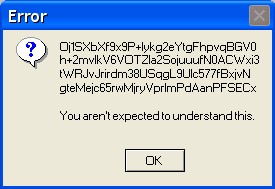
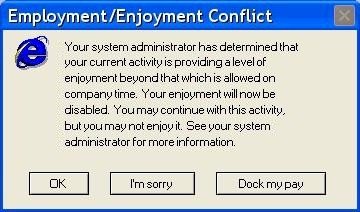

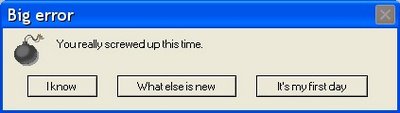
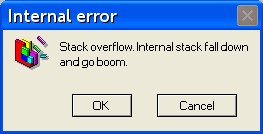
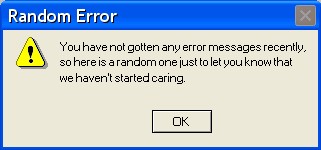

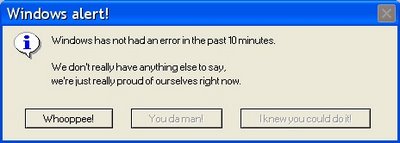
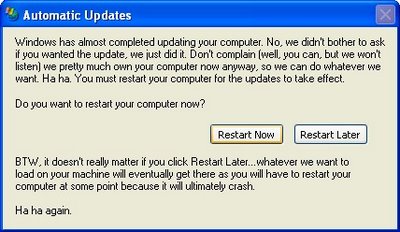
The last one is my favorite! I think it describes Microsoft dead on!
(By the way, I do not know who made these, so to Anonymous, two thumbs up!)
 Digg It!
Digg It!  del.icio.us
del.icio.us
If you have being thinking about moving to Linux lately but are afraid that you will not be able to run your favorite application from Windows... your probably right. BUT, there is hope, though there are many Windows programs, there is more than likely an alternative to use in Linux.
Moreover, that Linux program is probably better. When you have many people all over the world working a particular program (as it is with Open-Source software) you have the potential to surpass the smaller pool of minds from a "corporate" program. Though an application does not come from a "corporate" program, however, that does not mean certain Linux applications are not suitable for the business world. Some of the most secure and stable software is Open Source for Linux/GNU.
Take a look at this list here. This list gets 5/5 Newbies!
This list gets 5/5 Newbies!
We can't hardly mess this one up! ;)
Digg it here: "Linux to Windows Application Comparison"
 Digg It!
Digg It!  del.icio.us
del.icio.us
"Managing Users in Ubuntu: A short, practical guide to user management in Ubuntu and GNU/Linux" is an excellent tutorial about managing users in Ubuntu. It is very simple and straightforward, so if you have a friend or relative that uses your computer, you can set up a user account with limitations so they don't click something they shouldn't and crash the whole computer. I believe the author Mark Rais did an excellent job using lots of screenshots and white space. (It didn't freak me out to read it! ;)
This tutorial gets 5/5 Newbies!
Enjoy!
Digg it here.
 Digg It!
Digg It!  del.icio.us
del.icio.us